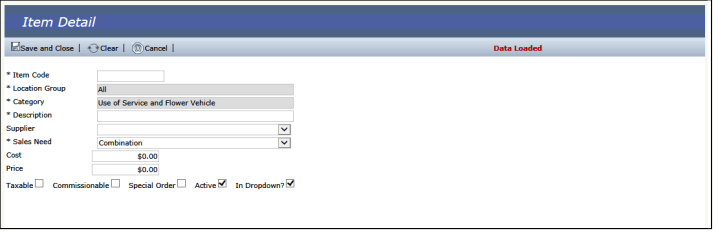Item Maintenance
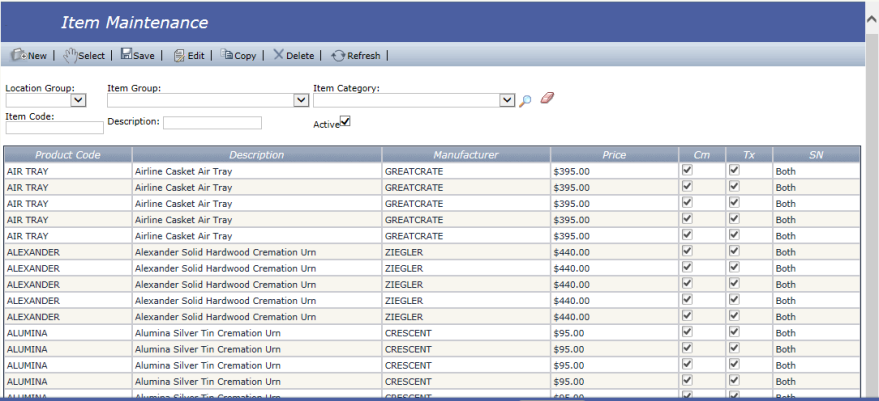
Overview
The Item Maintenance feature allows access to add, edit, copy and delete items . An item is defined by the Item Group, Item Category and Location Group set up.
Th is screen can be accessed from the Menu bar by navigating to Administration – Item Maintenance .
Workflow
To add a New Item:
- Navigate to Administration – Item Maintenance screen
- Select an Item Group and Item Category
- Click New
- Fill in the Required fields in the Item Detail screen
- Click Save and Close